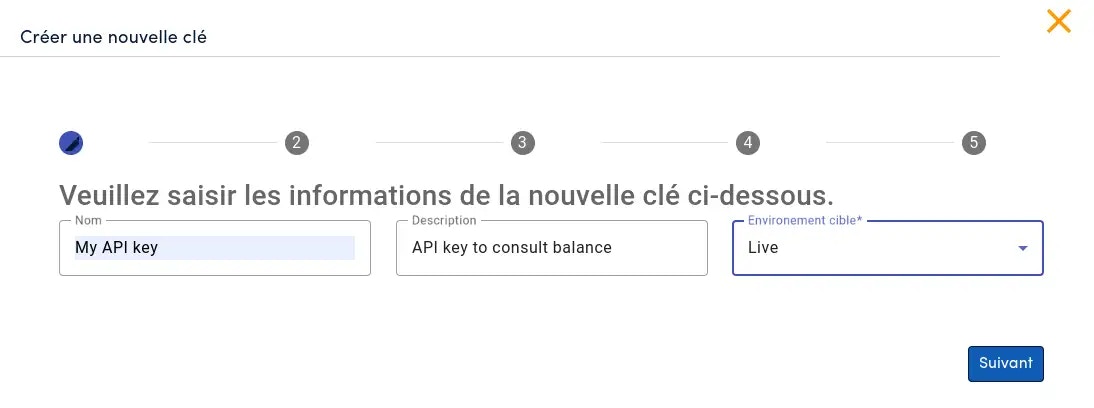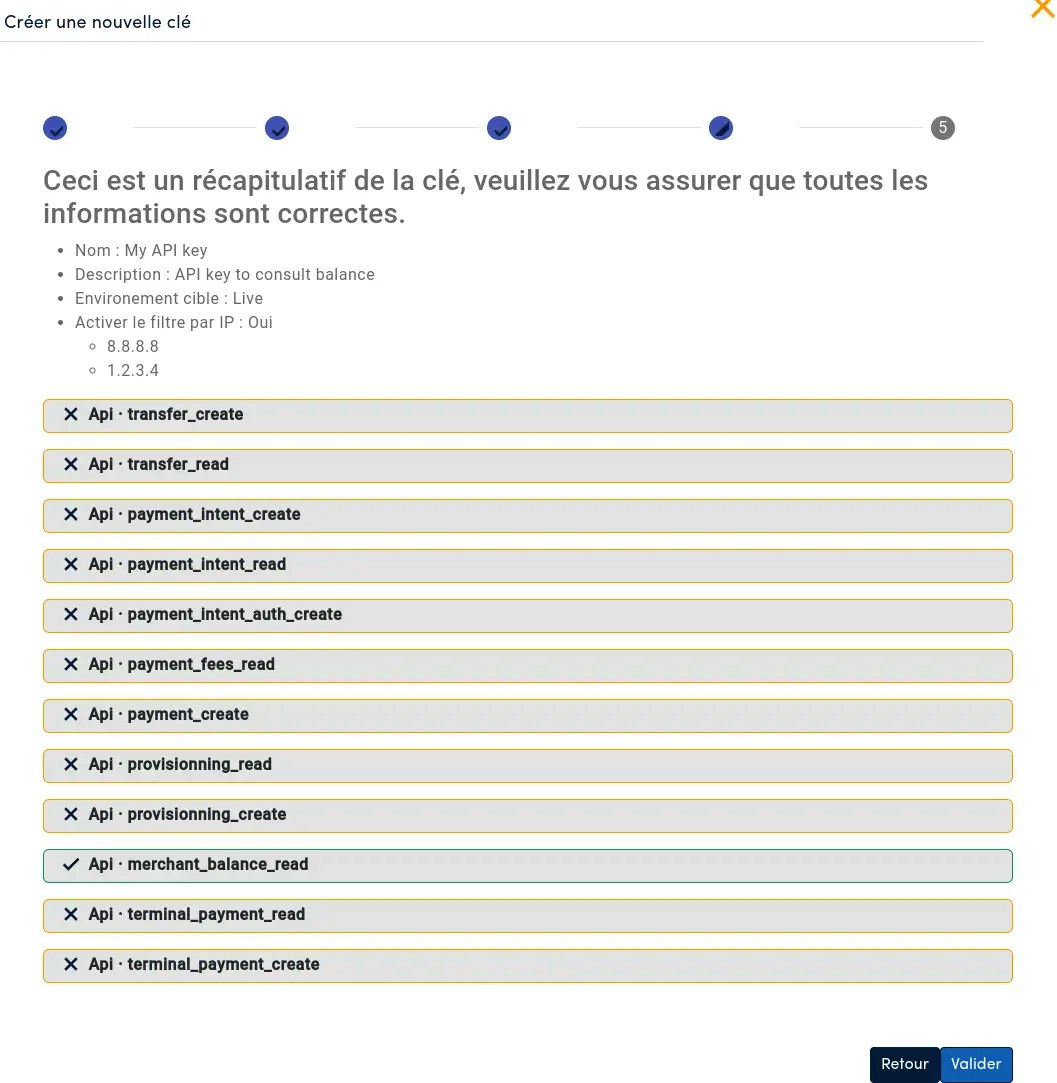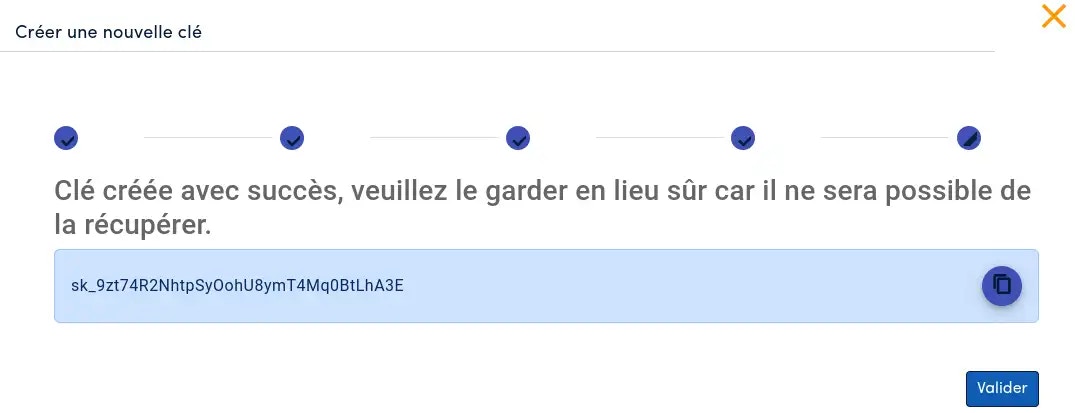Introduction
API keys are used as the main authentication mechanism for the HUB2 API, therefore it’s really important to understand what they are and how to use them. API Key management is accessible on the Hub2 Dashboard, in the “Developer” section, as illustrated below:
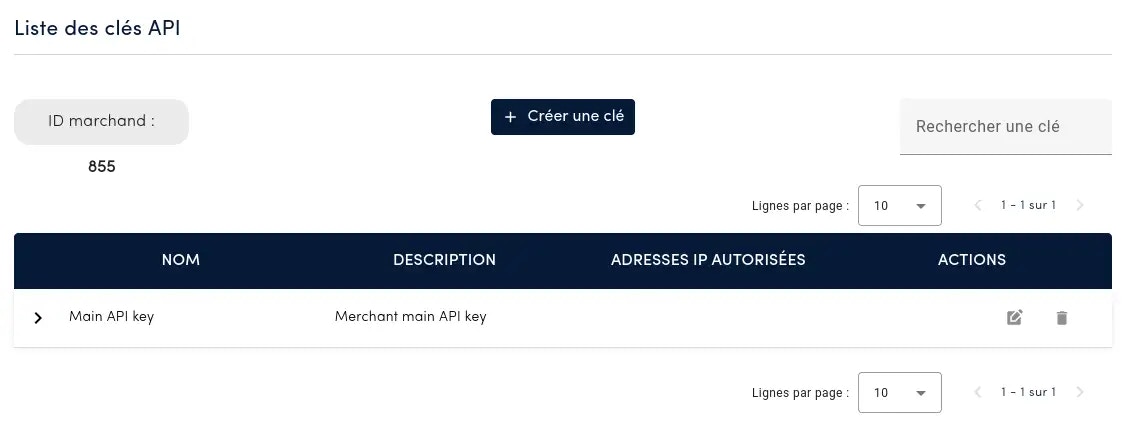
Keys management
Creating a key
Details
- (Optional) Enter a name and a description for the new key.
- The parameter
environment(sandbox or live) is required. The new key will be restricted to this environment. Read more about environments.
IP Whitelist
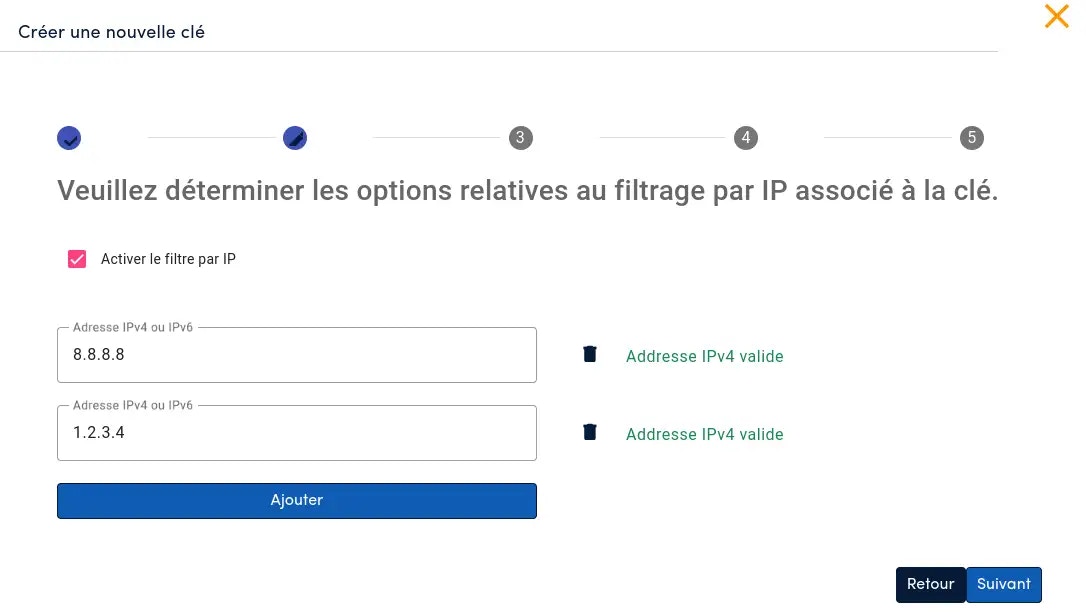
Permissions
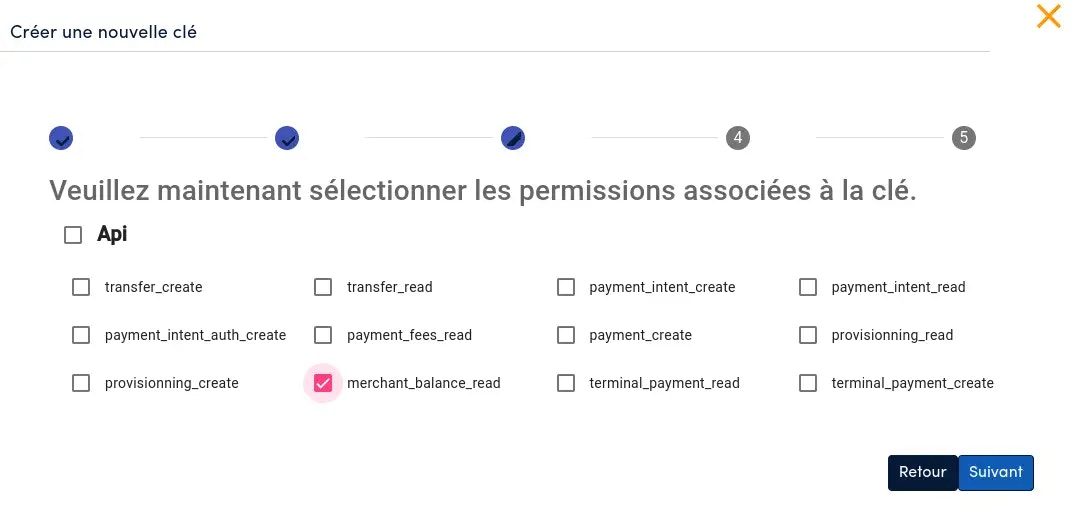
Editing a key
On each API key row, in the “Actions” column, an Edit button is available to change the settings of a key. This edition process is the same as the creation process, except that you will not be able to view the key. Every setting can be edited.Deleting a key
In the “Actions” column, a Delete button is available to delete a key.Using the keys
In the API reference, the endpoints requiring authentication by merchant ID and API key are listed. For these endpoints, HTTP headers must be configured in the HTTP request to identify and authenticate the emitter.API key configuration
Environment
sandbox: This is a closed environment for integration testing. No traffic or real world transactions will be created if the API key used is set to thesandboxenvironment. Provider behaviour is simulated by Hub2. Also, the transfer and collection accounts used forsandboxtransactions will be thesandboxaccounts.live: NB: Requires GO LIVE and an integration review by Hub2 before traffic can be sent in alive(real world) environment. This is the real world environment, a key in this environment allows real traffic to be processed and providers will be contacted if the transaction endpoints are called.
IP address restriction
IP address restriction is an optional feature available to merchants to further secure exchanges between the merchant platform and Hub2. When an IP address restriction has been set on an API key, Hub2 checks that the IP address originating the HTTP request is authorized to use the API key it contains.Permissions
Configurable permissions per API key allows merchants to create multiple keys with different permissions, so that each key has a different responsibility. The full list of permissions and their description is as follows:| Permission | Description | |
|---|---|---|
Api.transfer_create | Allows the creation of transfers | |
Api.transfer_read | Allows the reading of transfers | |
Api.payment_intent_create | Allows the creation of payment intents | |
Api.payment_intent_read | Allows the reading of payment intents | |
Api.payment_intent_auth_create | Allows the authentication of a payment | |
Api.payment_fees_read | Allows the reading of payment fees | |
Api.payment_create | Allows the creation of a payment in a payment intent | |
Api.provisioning_read | Allows the reading of provisioning requests | |
Api.provisioning_create | Allows the creation of a provisioning request | |
Api.merchant_balance_read | Allows the reading of transfer and collection accounts balance | |
Api.terminal_payment_create | Allows the creation of payments to be made via payment terminal | |
Api.terminal_payment_read | Allows the reading of payments made via payment terminal | |
Api.kyb_read | Allows the reading of kyb / kyb-transaction | |
Api.kyb_update | Allows the update of kyb | |
Api.kyb_delete | Allows the deletion of kyb / kyb-transaction | |
Api.kyb_create | Allows the creation of kyb / kyb-transaction |