Lifecycle
To help getting started with the Refunds API, this illustration shows off how refunds are handled by HUB2 API.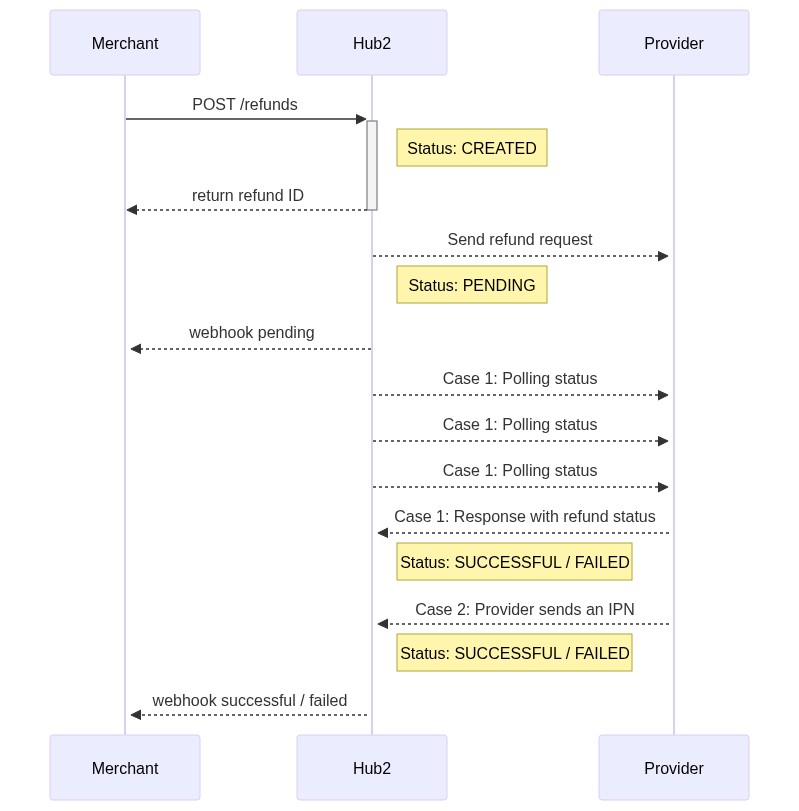
API Reference
The Refunds API allows merchants to initiate refunds for previously successful transfers.Creating a refund
HUB2 API reference - Create a refund Creating a refund requires one call to the dedicated endpoint with the transfer ID that you want to refund. Sample request :For any ticket to HUB2 support team concerning a refund, the refund ID will be asked, not the transfer ID.
Restrictions
- Only successful transfers can be refunded
- A transfer can only be refunded once
- The refund amount will be the full amount of the original transfer
Retrieving refund details
HUB2 API reference - Get refund details To retrieve a refund, perform a call to the dedicated endpoint. Note : This endpoint requires a refund ID, obtained when creating a refund (see previous step). This endpoint was designed to get the full details of a refund, including its current status and processing information. This endpoint, like every endpoint on HUB2 API, is rate limited. That means that if this endpoint is called too many times by a merchant ID, the HUB2 API will respond withHTTP 429 Too Many Requests to that merchant ID.
Documentation about rate limits can be found here.
Documentation about webhooks can be found here.
List refunds
HUB2 API reference - List refunds To fetch a list of refunds, use the dedicated endpoint. Several query parameters (see below) can be applied to filter our results. Sample request :- Parameter
fromDate: identifies the starting date of the refunds retrieval range, the value here is2023-01-01T00:00:00.000Z - Parameter
toDate: identifies the ending date of the refunds retrieval range, the value here is2023-01-01T12:00:00.000Z - Parameters
pageandperPage: To control navigation through the result pages.
By default, when no filter is defined, the 100 last refunds are returned by this endpoint, ordered by
created_at, descending.Pagination
Pagination is available on that endpoint. The response headers provide theContent-Range header to inform of the total number of results, and the header value is in the format 0-99/2453.
In this particular case, this header indicates that the API returned the first 100 results out of a total of 2453 - so there are 25 pages of 100 results to fetch to retrieve all refunds corresponding to the initial filter.
A good advice is to set date filters in the initial request, so the number of results remains the same while pagination is running (except when toDate is set to a date in the future).